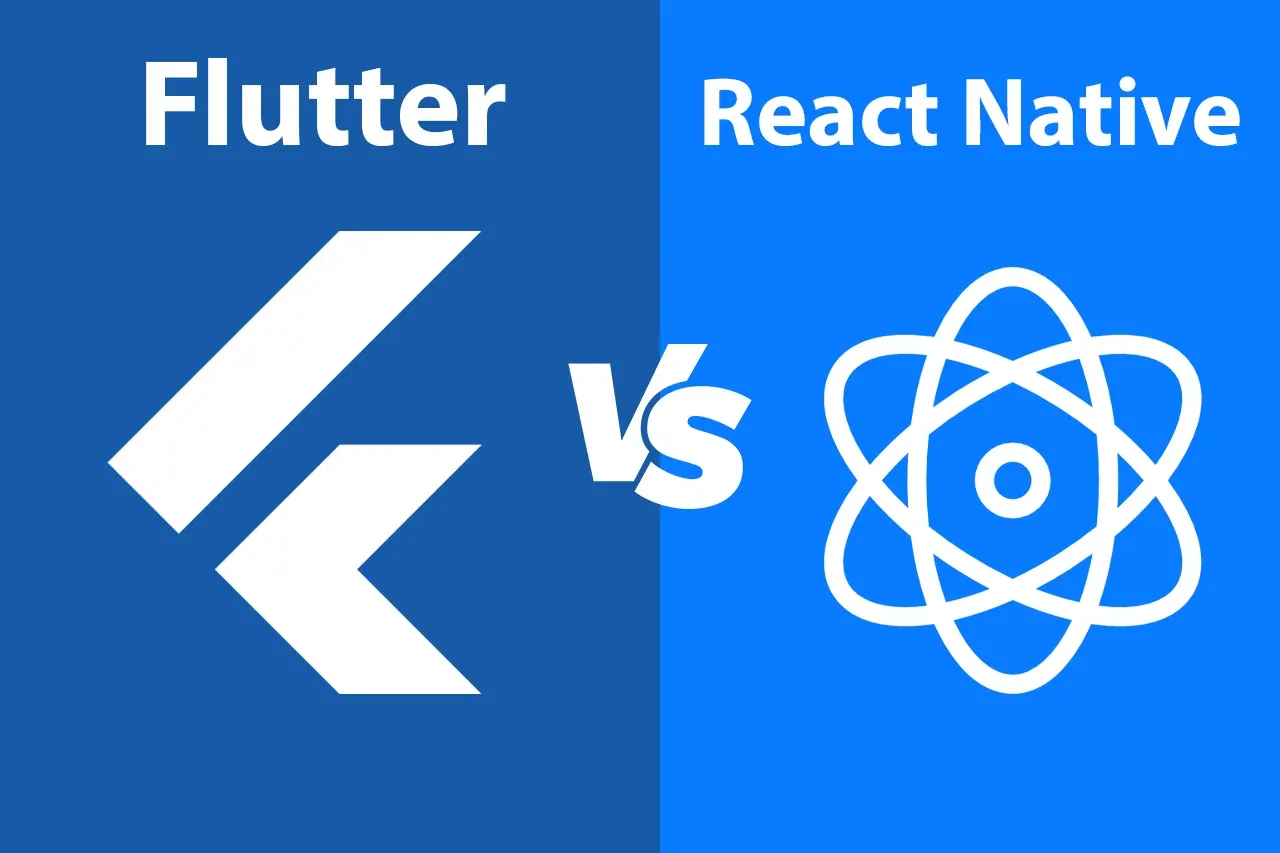
Are you still confused about choosing the right technology for building cross-platform apps that perform outstandingly and develop quickly? If you are unsure whether to use Flutter or React Native for your app development, continue reading …
Both the frameworks are quite popular choice among developers for cross-platform app development. While native app development enables the development of well-performing, smooth mobile apps, the process is lengthy and cumbersome. Developers like Flutter because of its exceptionally rich widget-toolkit and performance close to native apps. On the other hand, a lot of developers choose React Native because of its platform-specific widget support and user as well as developer-friendliness.
Let’s have a quick comparison of the two frameworks to help you choose better.
Flutter vs. React Native
Performance: Flutter offers flexibility and performance thanks to Skia – an embedded library of 2D rendering. Flutter doesn’t use JS bridge or JIT compilation for applications’ development. On the other hand, React Native offers native platform-specific user-interface elements based on the state changes of React Native components. The apps offer reduced usability and perform slowly when native APIs are used often and more JS code is added to them.
Cross-platform development: Flutter is the best framework for building cross-platform applications. On the other hand, React Native is the best choice for those looking for a native app that makes complete use of all the device resources and performs smoothly.
UI and widgets: Flutter looks great and comes with a huge collection of widgets. The same UI can be created for older devices as well. However, animation and vector graphic support have several issues in plug-ins’ rendering on time.
Community support: The community of Flutter is fast expanding.
Flutter offers documentation that is well-structured. It is useful for building MVP apps.
React Native offers access to intelligent error reporting and debugging tools.
React Native has a rich ecosystem and extensive UI libraries for automatically re-rendering the app’s UI with changes at each stage.
Conclusion
Well, honestly, none of these can be termed the “best” as each has its own set of merits and demerits. Ultimately, it depends on your expectations from the app in terms of its appearance, performance, speed, cross-platform compatibility, etc.

